Updated search function on WildHub

We're really excited to announce that an update has been released to the platform creating a multi-faceted global search. This means that it will be even easier to find the people or content that you're looking for. Here is how it works.
When you search for a person or a keyword/phase in the bar at the top of the page and press 'enter' you'll see a new results page:
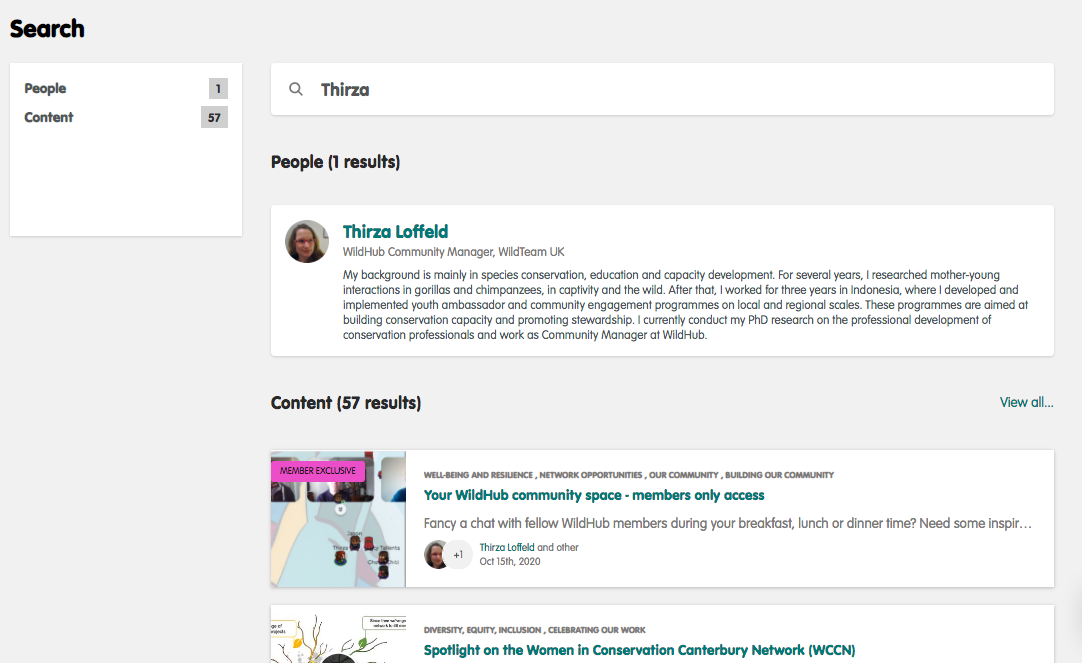
This will bring up all content and people associated with the search term.
Here is what it looks like when you search for a keyword:
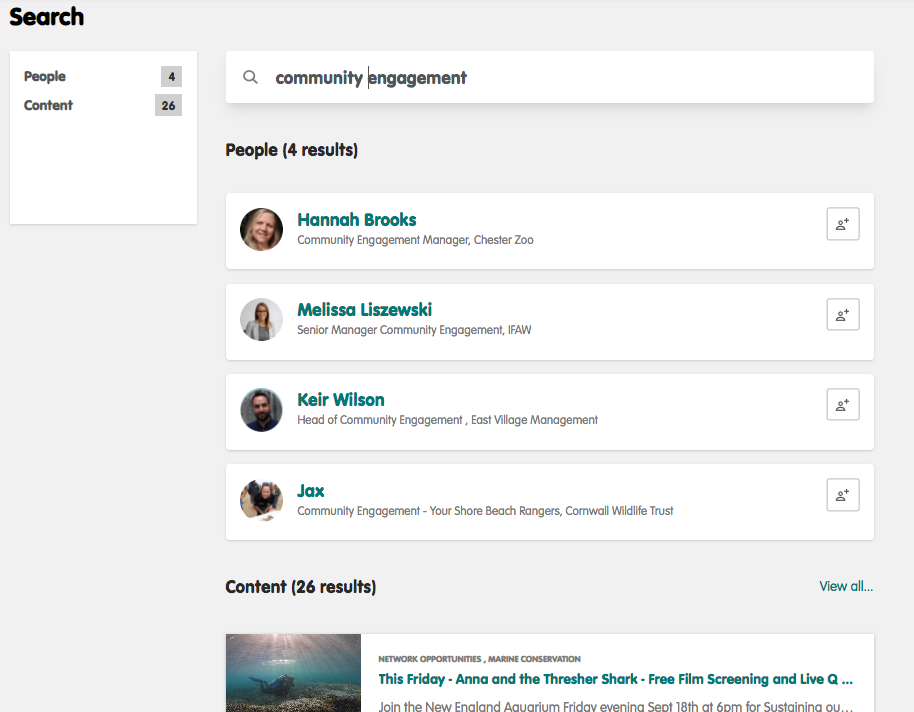
By searching for 'community engagement' the search has returned members who have 'community engagement' in their job title, plus all content related to the term.
The results are ordered by relevancy and recency, so you should always see the latest and most pertinent content first.
The search scans the title, intro, body content, and member name. As you can see some of the content in the search result above doesn't have 'community engagement' in the title and this is because the search feature has scanned the content and found the keyword in the main body of the text.
You can go a step further and click on the People or Content tabs on the left and see this:
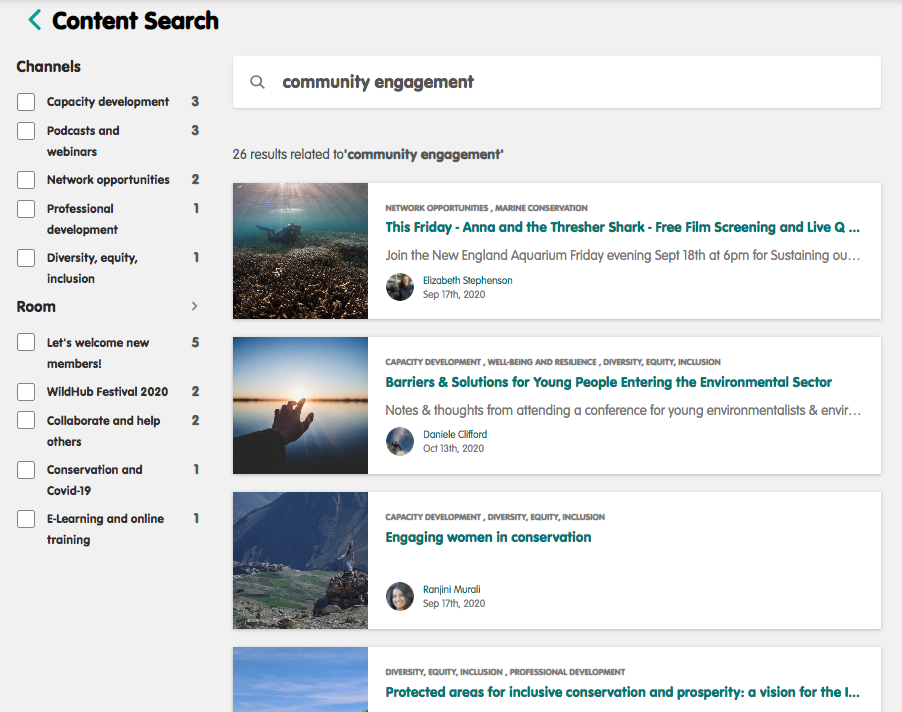
This allows you to filter the results by channel and room so that you can narrow down on exactly what you're looking for.
Typeahead search
You know when you're searching for something and you have it right on the tip of your tongue but you can't quite get it out? And then someone makes a suggestion and it's exactly what you were thinking about?
When you search for a word, phrase or person the search box will open a dropdown menu offering you suggestions that looks like this:
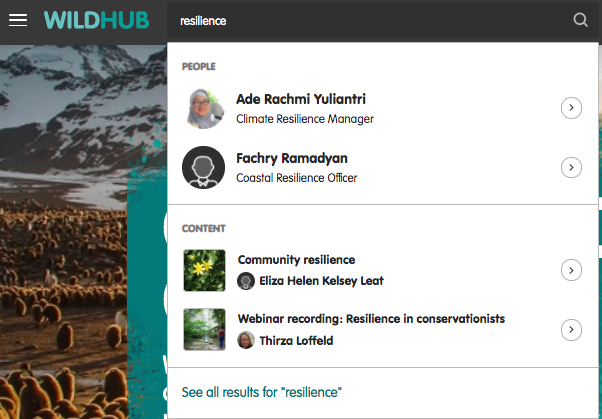
This will offer you a maximum of 2 people and 2 pieces of content, with an option at the bottom to open the wider search results.
A big thank you to our platform provider, Zapnito, for providing this update! Zapnito will be continuing to build on this new feature and I will keep you up to date on the developments as they happen. We hope that you're as excited by this release as we are, as always please share any thoughts or questions in the comments section below or email us at hello@wildhub.community.





Please sign in or register for FREE
If you are a registered user on WildHub, please sign in