Share your conservation challenge and/or solution by joining our Community's global discussions!
I would like to share with you this exciting new feature update, global discussions, which makes it even easier for you to share your work challenges, solutions, and network with other members.
Most prominent in this feature, is that you can find a snapshot of our latest discussions on our homepage (see screenshot below).
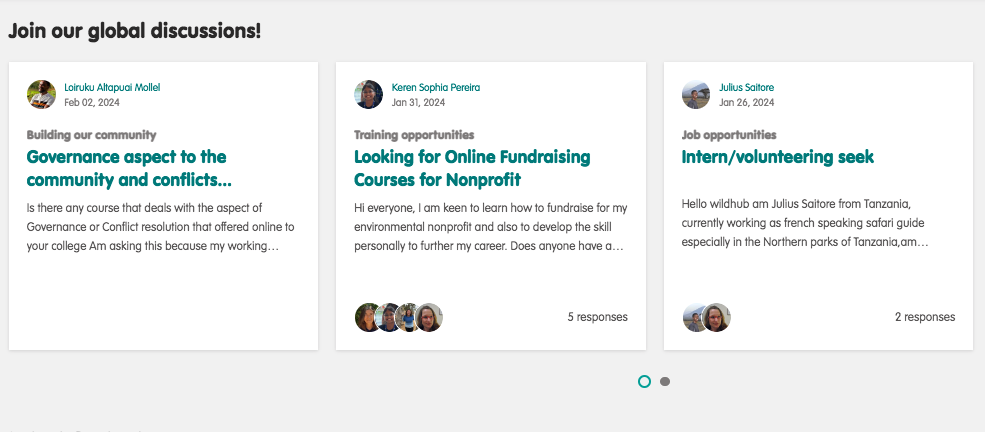
From the homepage, on the left hand menu, you will find "Discussions" (screenshot below). Click on this link and it will open to a global page where an overview of all the room discussions can be found in our community.
If you click on the "Trending" tab, discussions will be filtered based on the ones with the most responses at that point in time. Click on the "My Discussions" tab for an overview of the discussions that you yourself have created.
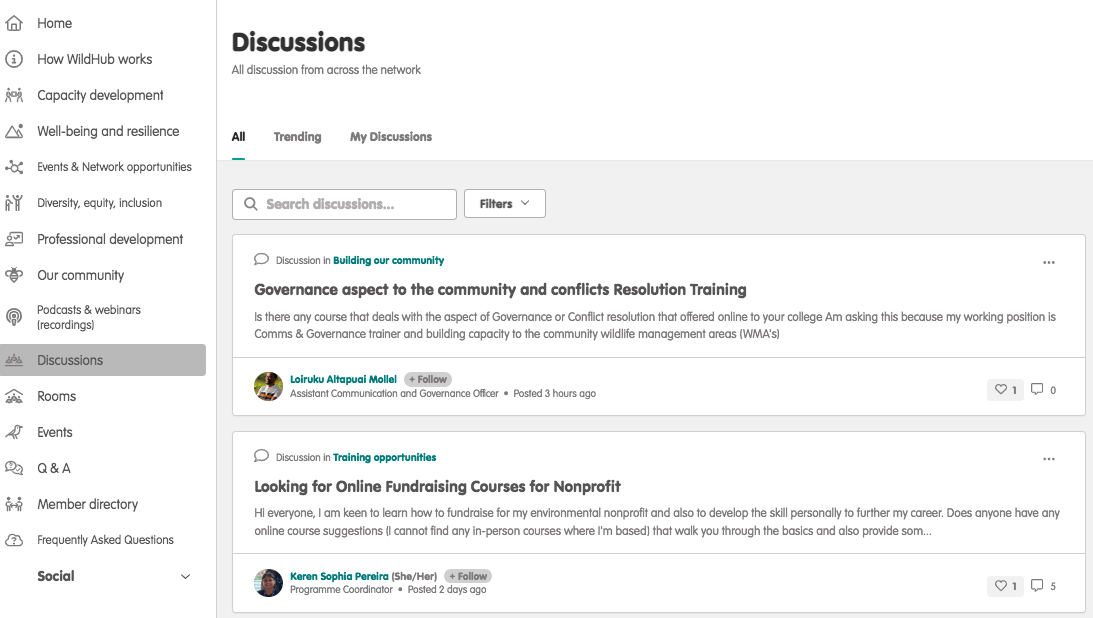
To start a new discussion click on the "New Discussion" button which you can find on the right hand of this global discussion page.
See the "Start a discussion" button in the screenshot below:
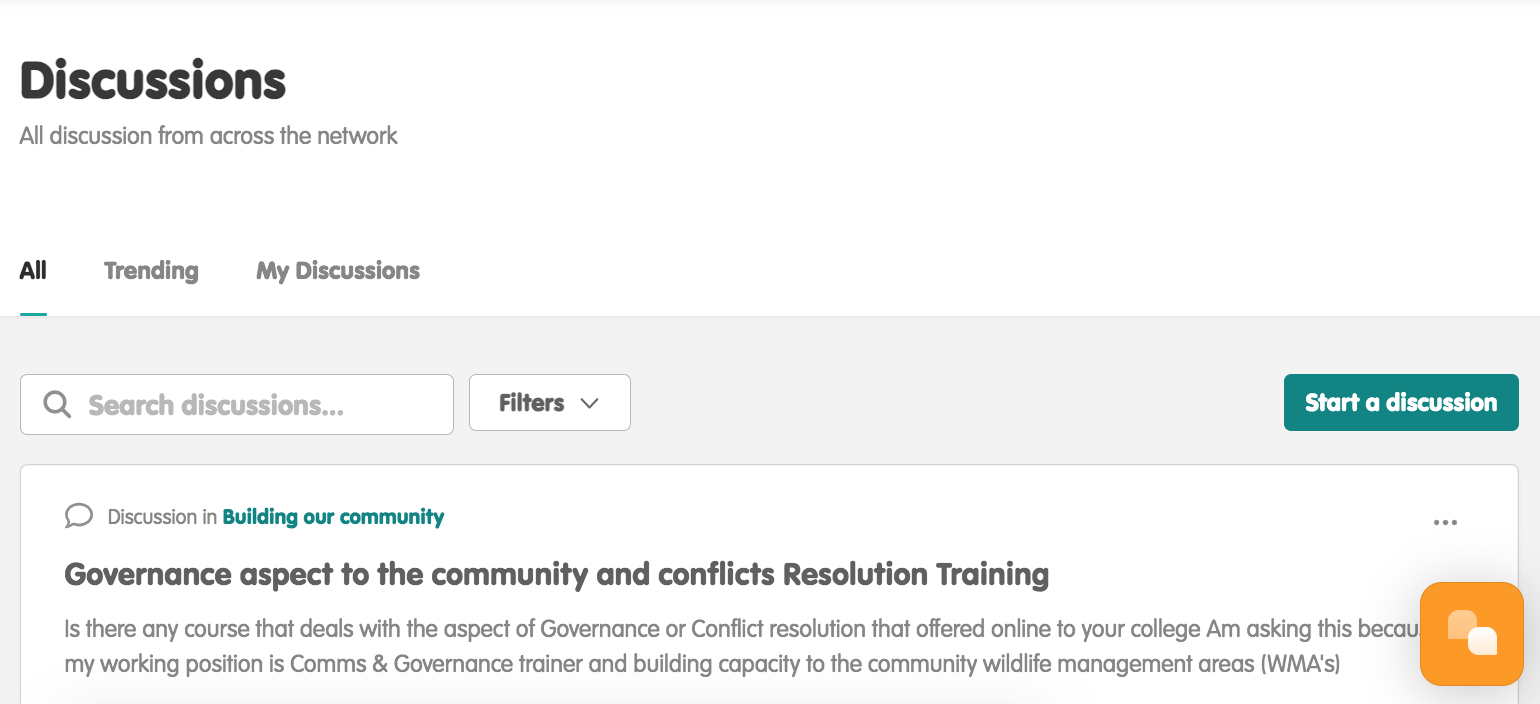
Below you can see the different types of discussions that you can choose from. Take a moment to familiarise yourself with the different categories; it will give you guidance on what room you should select to publish your discussion in.
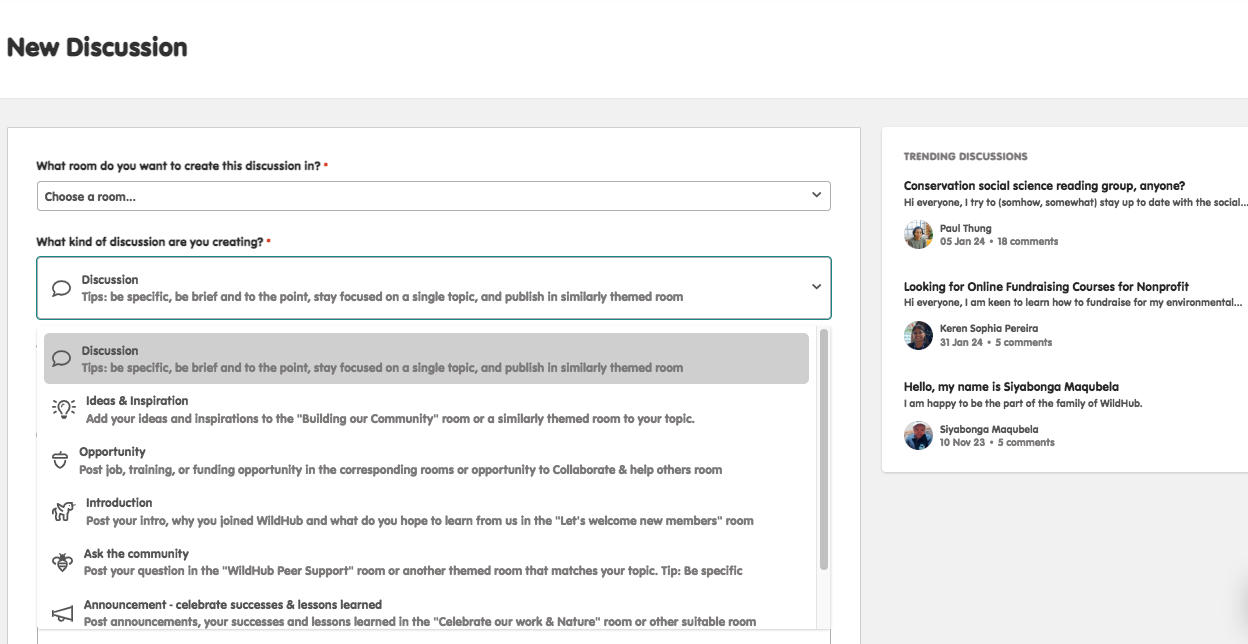
After you selected a discussion type and room, you can start sharing your ask for help if you have a work challenge, your ideas or insights, opportunities, introductions or any announcement that you feel could add value to our global conservation community!
Feel free to leave your feedback in the comment section below; I look forward to hearing how you are getting on!
A big thank you to our platform provider Zapnito for releasing this useful feature to the benefit of our community.





Please sign in or register for FREE
If you are a registered user on WildHub, please sign in
Great update!
Many thanks Chrissy!
Merci pour le partage